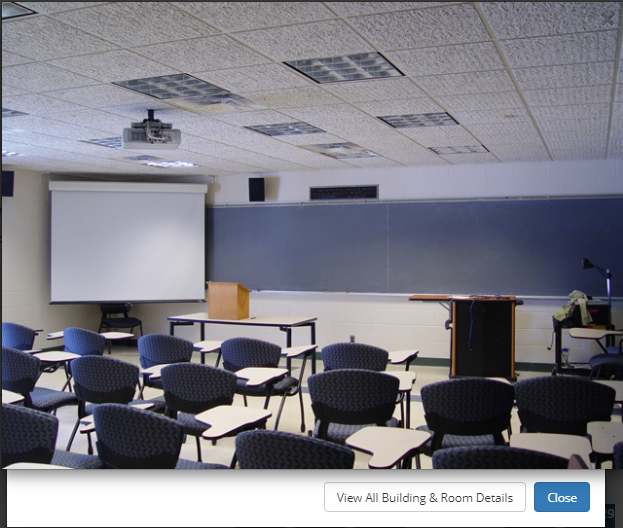Office of the Registrar
Reserve a Classroom
Current Oberlin community members can reserve class/seminar rooms in EMS through the "Request a Space" OberView task.
View instructions for booking a classroom through EMS.
Reservations for events from 8 a.m. to 6 p.m., Monday through Friday are subject to change if an academic class needs the space.
Requests are processed automatically.
The Office of the Registrar is responsible for scheduling class and seminar rooms (Lecture Halls are reserved by the Office of Student Leadership and Involvement) in the following buildings:
- King (not 106 or 306)
- Peters (not Klutznick Commons or the Cooper International Language Center)
- Rice
- Science Center (A154, A155, A254, A255 only)
- Severance
- AJ Lewis Center (not Hallock Auditorium)
From an on-campus computer, select the following link to access EMS Online.
-
Once the EMS online page has opened, place your cursor over the “Locations” tab on the left-hand side of the screen.
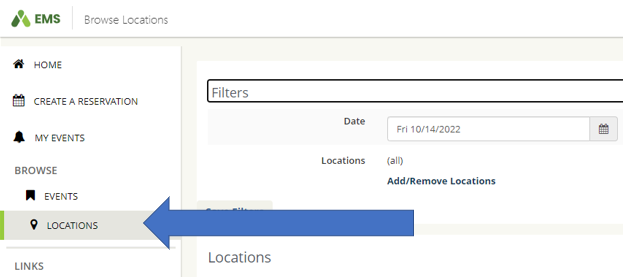
-
Select ’’Add/Remove Locations’’ to open a window to search for specific buildings
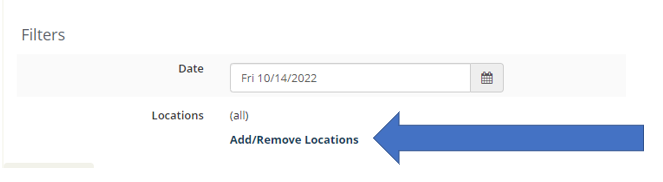
-
Next, select the building (or buildings) you want to view rooms in and click the "Update Locations" button
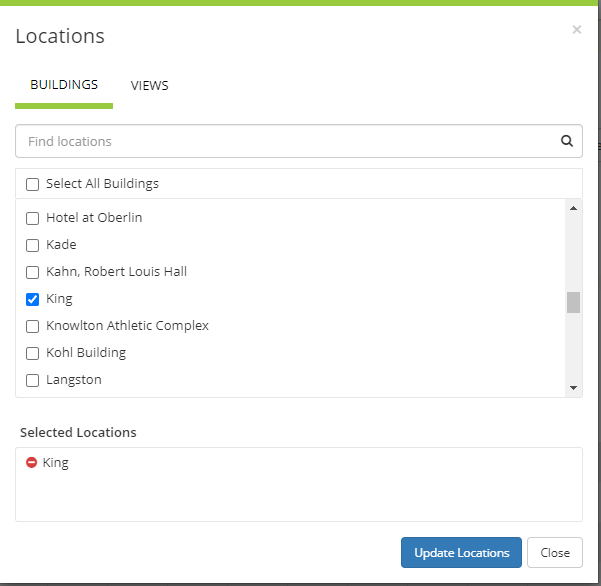
-
Click the specific room you wish to view an image of
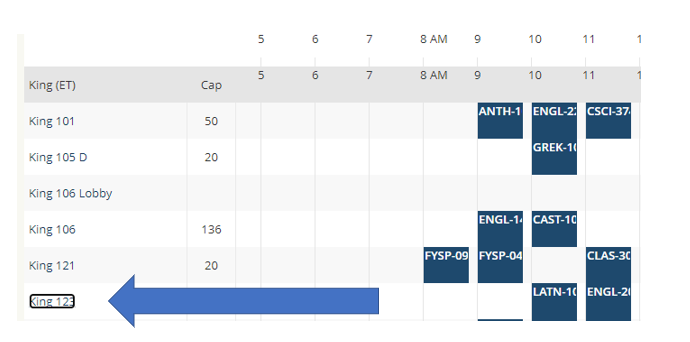
-
A pop-up window will appear with information about the room you selected
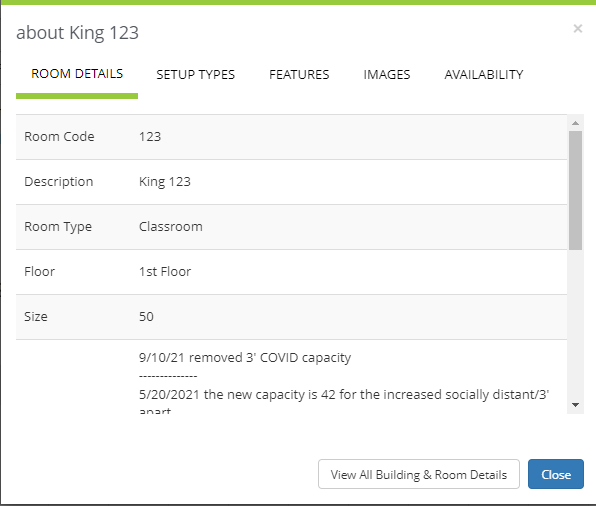
-
Click on "Images" to view images associated with the room
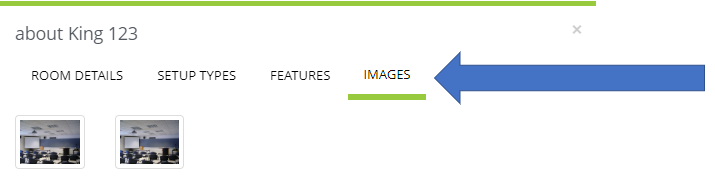
-
Click on an image thumbnail to expand the view