Campus Bulletin: Faculty and Staff
Changes Coming to Blackboard Interface
Center for Information Technology
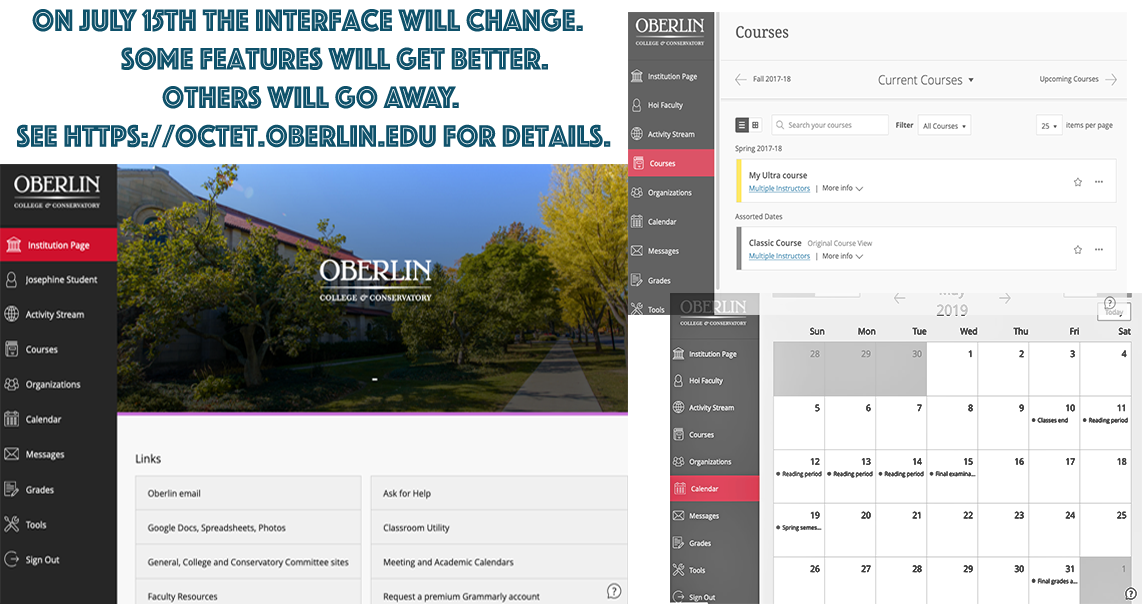
On Monday, July 15, the Blackboard interface will change. In addition to a new look and feel, some features will change:
- Landing Page will not be cluttered with modules.
- Links along the top of each page will disappear and be replaced by the standard areas that are listed in the left sidebar of the new interface.
- Footer links will be replaced by oberview.oberlin.edu.
- User Directory will be replaced by the www.oberlin.edu directory.
- Advising sites will go away. Emailing advisees can now be done through Advise Stream “Inspire.”
- Messages area will be added- this will provide access to any correspondence from classmates, teachers or leaders of orgs. This will also allow messages to be sent from you to others and a mechanism for sending messages as emails. It replaces, ‘send email’ and ‘announcements.’
- Activity stream will consolidate, announcements and other correspondences and notices directed at members of courses and organizations.
- A new framework will be available for courses. These are referred to as ‘Ultra’ courses.
Changes to the Courses module
- Attendance tracking has been added
- Photo Roster has evolved. Photos of students will now be connected to discussion board, attendance tool, grade book, …
- Optional new course interface, ‘Ultra’ is available.
- Courses will be archived automatically.
- Accommodations will be listed with the student.
- New mobile apps for Grader/Instructor & Students (Windows, IOS and Android)
- Goal/Outcome alignment and tracking for instructors, departments and the institution.
- Courses can remain in the current framework i.e. ‘Classic,’ or they can be converted to an ‘Ultra’ framework. If you are interested in testing out the new course framework, go to https://coursesites.com, create an account and start working. Not all ‘Classic’ courses are suitable to be converted into an ‘Ultra’ course. Feature lists for the two frameworks can be found here.
More information will be posted at https://octet.oberlin.edu/.
Group information sessions for faculty and staff will be offered beginning in August. If you have any questions or comments, visit the CIT Tech Support Portal at support.oberlin.edu and open a ticket.