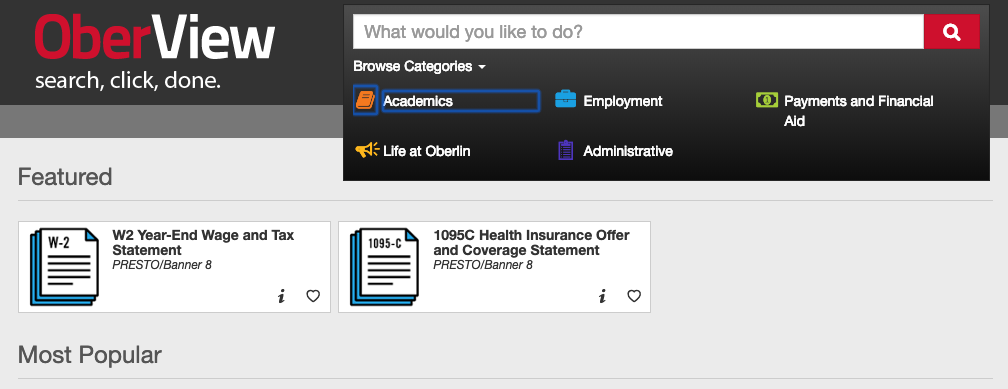Banner Self Service
At Oberlin, all student- and employee-related data is just a click away.
Students use Banner Self Service, formerly called PRESTO, to register for classes, view grades, and access billing and financial aid information.
Faculty use Banner Self Service to check on the status of students in their classes and enter grades, and all staff members can use it to access personal employee data, including tax forms and pay stubs.
How to Access Banner Self Service
Both Banner Self Service and links to other campus services are available through OberView, a mobile-responsive, online tool that serves as a gateway to the information that's vital to life at Oberlin.
To access OberView, go to https://oberview.oberlin.edu and search for the task you need. You might try such keywords as ‘‘course registration,’’ ‘‘financial aid,’’ or ‘‘HR.’’
You can also use the Categories dropdown menu below the search bar to see groups of tasks you may be interested in.