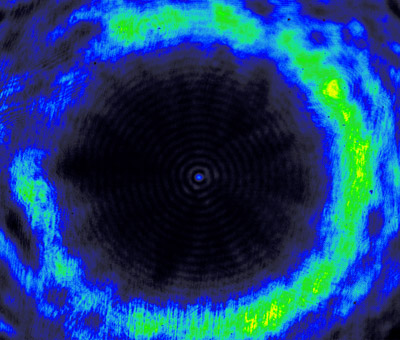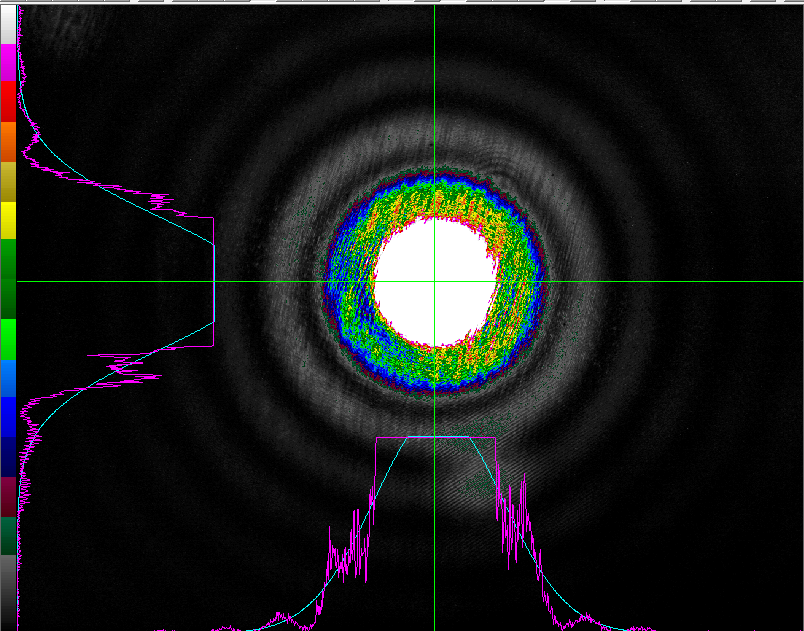| Optics > Interference > Two Source Interference | DCS# 6D10.11 v 2 |

| optical breadboard |
015A |
| laser | 202-21-B6 |
| CMOS camera, attenuator, USB
cable, mount |
015A |
| laptop with BeamView software |
206 |
| two
front surface mirrors on mounts |
015A-03-C |
| for single slit diffraction: | |
|
adjustable slit |
202-21-B6 |
| for
double slit: |
|
| Cornell plate in lens holder | 202-21-B6 |
| for
pinhole: |
|
|
brass pinhole aperture (0.5 mm) in cylindrical mount |
202-21-B6 |
|
lens holder |
202-21-E4 |
| for
Poisson bright spot: |
|
|
ball bearing on microscope slide |
202-21-E4 |
|
filter holder |
202-21-E4 |
|
20 mm lens |
202-21-E4 |
|
200 mm lens |
202-21-E4 |